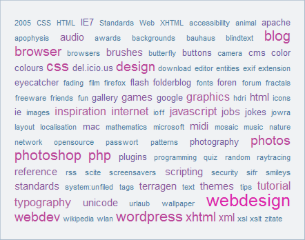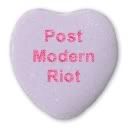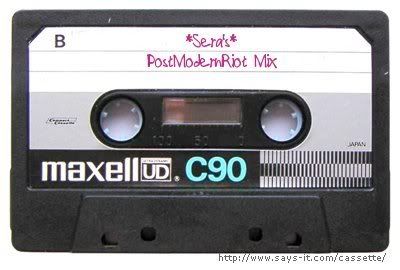Podcasts
These are the two podcast that I cost to use for this assignment.
Gender Talk
The Planet
Since I tend to listen to podcasts on a regular basis, I decided to share my two favorite podcast which I listen to on a regular basis. I have been listening to Gender Talk since 2002. I started listening to it after it was recommended by one of my Women's Studies Profs. Since listening to it I have found that much of the information, mainly academic, has related to what I have been studying within my Women's Studies classes; every once in a while I'm actually able to you the information I have learnt from the podcast in one of my seminars. Unfortunately, I don't get to listen to my podcasts as often as I would like to since I find that I want to give more attention to it than I do to the music I play in the background. Because of this I find myself constantly having to catch up with episodes, although this is mainly because Gender Talk has been broadcast for quite a few years. Sometimes while listening to old episodes I fill ind interesting facts or stories.
The most interesting and exciting episode of Gender Talk (for me) was one that I was catching up on, It was an episode where Andrea Smith was a guest star. What was so amazing about this fact was that only a few months earlier I had met Mrs. Smith. My Indigenous Women's class had organized a Women's symposium at the end of the school year and had decided to invite Andrea Smith to be our KeyNote speaker. We had read her book earlier in the year and thought that she would be an excellent speaker. After she agreed, I was told that I, along with another girl in our class, would be responsible for accompanying Mrs. Smith from her Hotel to the symposium and back again throughout the weekend. Because of this I was able to have some one on one conversation time with Mrs. Smith, however missed much of her speech that evening since I was also in charge of the food being served. So when I was able to hear Andrea giving a very similar talk on Gender Talk, I was extremely excited to not only hear someone I had met discuss her work, but to also finally hear, in full, a very similar speech.
I also find that Gender Talk is an excellent source for finding new reading material on all sorts of academic issues ranging from Queer and Trans rights to environmental concerns, to current activist works and new studies in the Feminist/Women's Studies field. Many a time I have found myself using one of the texts discussed on Gender Talk as a reference for my papers. Many of which I know I would not have found any other way.
My other choice in podcast was The Planet. The Planet, unlike Gender Talk is much more of an entertainment show. It is based on the TV show The L Word, one of my favorite TV shows! It basically just discusses The L Word , what's been going on, what might happen, things that we may not have noticed, etc. Basically, its a little update and background knowledge about the characters and the creation of the show created for all those diehard fans. Basically I like it because its fun and its interesting to hear what others are thinking about the show. The only issue I have with it is sometime I have to remember that I have not yet seen the show they are talking about and am sometimes victim to a spoiler, simply because I randomly turn on a podcast without thinking. This is only a small downside though, and really its my own fault :) But on the upside its a great thing to have on in the background while I'm working because I learn something and its not anywhere as brain involved/academic as Gender Talk
So basically, I highly recommend podcasts and believe that everyone should have at least one that they listen to on a regular basis. It is a good way on gathering information and getting your thought process moving without the distraction of images (if its not a video podcast) or the necessity of reading. It may not always be the best information to learn but hey, its better than Fox news, and many other propagandist new sources.
Audio Books
The audio book I chose to listen to was
Alice in Wonderland from audiobooksforfree.com As always, I really enjoyed listening to an audio book, it brings me back to the days of long trips in the car with my family, listening to audio books always made the time go faster and was much easier to agree upon than a CD or what little radio you could get. I also really liked the fact that I was able to but it on my ipod and listen to it while I was a work or walking down the street. It gave me the time to 'read' that book that I had been wanting to for a while, without the need to make time in my schedule to sit down and read. I guess the only complaint I had was because it was free, the quality was not up to par, but not bad either, and that you really can't say that you've read such-and-such a book if you really just listened to it on tape/CD/MP3/etc. Also, I guess if you didn't have an MP3 player you would be forced to listen to the audio book on your computer, if you didn't have a laptop this could impend on how oftain and when you could listen to it, making it less convenient, unless you burn it to a disk and play it on a CD/portable CD player, but once again this could be difficult if you did not own one.
After listening to an audio book for free I proceeded to examine 2 different price plans for two different types of audio book listening/renting.
The first plan I examined was from audible.com, they have two pricing plans- Audible Listener Platinum and Audible Listener Gold
audible.com, is a site where you download the MP3's of the books you wish to listen to.
Audible Listener Platinum prices
-2 Books per month= $22.95 per month ($11.47 each)
Audible Listener Gold prices
-1 Book per month= $14.95 (First 3 months only $7.49 per month)
-12 Books all at once= $149.50 ($12.46 each)
The second plan I examined was from simplyaudiobooks.ca, they send you, in the mail [-insert #- many] audio books on CD at a time and when you return them they send you more. "Your monthly fee covers an unlimited number of audio books, with no shipping charges, no late fees and absolutely no hassles."
You can pay monthly or annually, pricing is as follows-
With an annual account you pay- 1 book at a time = $15/month
2 book at a time = $25/month
3 book at a time = $34/month
4 book at a time = $41/month
With a monthly account you pay- 1 book at a time = $17.98/month
2 book at a time = $29.97/month
3 book at a time = $37.98/month
4 book at a time = $44.78/month
24 Books all at once= $229.50 per year ($9.56 each)
Obviously audible.com is cheeper since they do not have to mail the CD's to your home.
There are a great number of differences between the positive and negatives of each company.
*Firstly, being able to download the MP3's is simple and means you can listen to your book virtually right away, however if you want to take it with you you are forced to burn it to a CD or put it on your MP3 player or PDA.
* Having the CD's mailed to you is also good because it means that for those who are not computer savvy, don't have the memory to store these files, or a CD burner to copy the disks, actual CD that are sent to you through the mail seem like a better option since you are not forced to attempt what may seem like difficult tasks.
It is because of these differences that I think both sites would be equally as successful since they are meeting the needs of different cliental/markets.
Video Podcasts
The video podcasts that I chose to watch were
The L Word VideoPodCast
Ellen in a Minute VideoPodCast
I chose The L Word video podcast since I enjoy the L Word and enjoy seeing how the actors themselves, as themselves appear on camera. And what there personal opinions surrounding the show are along with discussions of their real lives, outside of The L Word is like.
I chose Ellen in a Minute because I really enjoy Ellen, but find that her show is on at a bad time of the day for me or that I don't have time to watch it, etc. I really like Ellen in a Minute because it did a very excellent job at giving you a fairly accurate representation of the days show, without all the in-between, not very interesting parts, and commercials. It is a really good way to keep up with the show without having to dedicate a full hour to it or reading about the days events on another person's blog.
YouTube Video's
ipod- Mad TV
The Crack Spider
Under Obama- Mad TV
These were the three video's that I chose to imbed in my Blog but were only 3 of many that I watched before choosing which ones to imbed. Eventually I decided to imbed the video's that I felt were funny and catchy.
I really enjoy youtube since you are able to watch not only clips and video's from your favorite TV shows but you are also able to watch video's that are not made by 'professionals' in HollyWood. Many of these homemade video's range in quality, story, subject, and importance, but are all important and loveable to someone because of their uniqueness. And also because they give a global public voice to many who would otherwise not be able to reach such a large audience. It is this uniqueness and individual voice that has made youtube so successful because it is a way to watch what one chooses without feeling as though HollyWood or 'The Man' is telling you what to watch and what is to be popular, instead the public and individuals get to decide what they like and what they don't like and even leave a comment about the video for other people to read, discuss, and debate over.
Apple Trailers
The trailers that I watcher were-
*Four Minutes
*Then She Found Me
*Smart People
*My Brother Is an Only Child
*My Blueberry Nights
*Summer Palace
After watching these six, as well as a few other trailers, there is only one Four Minutes, that I am sure I want to go see or eventually watch. I think it's interesting that the only films that had any appeal to me were the three foreign films on the above list. Usually there are a few popular American Films that I really want to see, however I don't know if its just a bad year for movies, the War/depression in the States, or just coincidence that the film market doesn't seem to be as good this year.
As for High Definition vs. standard quality...
I must admit that if its not an action film or a darkly lit film I don't see very much of a difference in quality. In the other cases (action/darkly lit films) High Definition gives a sharper, crisper, clearer image than standard quality, but what I am also forced to remember is that if I were to rent these films, the only way I would be able to get this quality is if I watched the movie on my computer since I still have a ghetto TV. So where offering movie trailers in H.D. quality is great, especially if you have a nice monitor, it really doesn't help when it comes to renting or buying the film unless you have an equally nice TV to play it on. I'm sure many people would forget this point and find that watching HD Movie trailers on Apple added to the number of films they rented/watched, but I must admit that unless I'm watching Harry Potter, which tends to be a darkly lit action film, I am more than happy to watch films, which I didn't see advertise on apple trailers, on my ghetto tv with the occasional streaky line going through it, for retro sake that is.