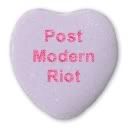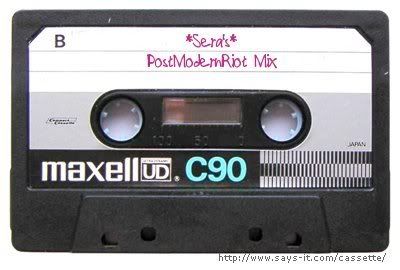* Tag Clouds
-list of user-generated tags
-typically listed alphabetically
-the importance of a tag is shown with font size or color (bigger the tag the more favored it is)
- hyperlinks that lead to a collection of items that are associated with a tag
Tag Clouds make finding an image(s) associated with a particular word(s) or tag(s) easy
Ex.
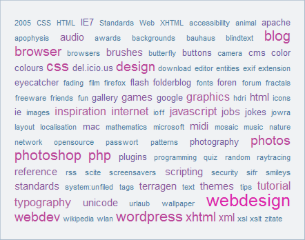
(image taken from: http://jowra.com/journal/wp-content/uploads/2006/02/delicious-tags-plugin.png)
Flickr
I had fun exploring Flickr for a second time. I must admit that I have rarely used my account since the summer. Mainly due to the fact that I am stuck in the "I prefer what I learned with.... blah blah blah" although I must admit that I have been using Flickr to upload some of my vacation pics so that I can easily show them to friends and family.
The one place where I must admit that Flickr beats PhotoBucket hands down is with its tagging. Fickr (in my opinion) is the easiest photo sharing website to find photos listed under a particular tag/ tags. PhotoBucket is nowhere near as easy and tends to show the same image over and over, unlike Flickr.
Flickr Mash-ups
Reviewing some of these mashups for the second time was an interesting experience. I had forgotten how mesmerizing flickrvision.com is. Or how bizzar it is to see which images are chosen when you draw squiggles in the box at flickr labs . For an interesting experiment I attempted to draw everyday objects in the box, not once did I actually get anything that even resembled what I had attempted to draw. And once again, even after learning how to play Sudoku I could not figure out how in hell to play the Flickr version.
Google Map Mash-ups
These are a few interesting and disturbing google maps mash-ups which I am sure benefit the world in some way shape or form. (*Note:- I do realize some google map mash-ups are seen as extremely helpful, ex. the one which shows where all the US sex offenders live, however the politics behind that are extremely difficult to discuss in this small assignment and for that reason I have chosen to include a few mash-ups which are not so political... unless you are against StarBucks in which case being able to find the closest one to you may be more disturbing, due to its acknowledgment of our extremely corporate capitalistic obsessions which we use to fill the forever empty void within us all, but for the rest of us is exactly what we need to get us through are hectic days.
UFO Maps
The other side of the world
Sanata Map
Where are all the Ham Radio's?
Find a Concert
On-Line Generators
These are one of my favorite things to do on the web. Particularly around exam time on-line generators fill the pages of my bogs. Mainly for procrastination purposes but on occasion to add that extra little... something to my blog. For example I quite often use a doll generator on my info page to give others an image of me without giving them an actual photo. Other times I like to use some of the sign generators as "Friends Only" banners to let others know that if they want to read my blog they are going to have to be my friend. I also like to use on-line generators to really show the name of my blog cause sometimes the user name can overwhelm the actual name of your blog depending which one you use. And sometimes I like using on-line generators to make fun and personalized stationary. I use a generator to come up with a funny poem or image and then print it out on a few sheets of paper to give my hand written letters a little extra detail.
Basically on-line generators for the most part are just fun, quick and easy and can be used for a multitude of things. I must admit that I like using the poem generators to send my friends little poems to make their day a little happier.